Getting Started With Scuttlebutt

Ok, you’ve been hearing about Scuttlebutt and decided that “Yes, I do want to join an amazing social network with lots of good people that no company can control and also happens to also work offline.
Here’s a quick overview with the basics you need to know.
First off Scuttlebutt is a protocol on which many different kinds of apps can be built.
As for the social network, there are many clients, just like there are many Twitter clients. It doesn’t really matter which one you use. They’re all talking on the same network.
As of Dec 2017 Patchwork is the most polished client and it doesn’t require you to know any geeky stuff. The only caveat is that it just wants to run on one computer. 1 and your identity is tied to the files on the computer you install it on.
Step 0
If you haven’t done so already go to the Scuttlebutt Home Page and watch the video. Then come back.
Step 1
Download Patchwork, and install like any other app.
Step 2
Boot it up and set up your profile.
It doesn’t matter what name you put. It can be your real name. It can be a nickname. Like the real world it’s entirely possible for multiple people to have the same name. Your friends can give you nicknames too.
You don’t need to upload an image, but I recommend that you do, because it’s much easier to figure out who is talking when there’s a visual, and the defaults are really generic. Some people use a photo of themselves. Some people use a random avatar they like, just like Twitter.
The text area, like every text area in Patchwork uses markdown formatting2.
Save that when you’re done.
Step 3
Get connected. Because Scuttlebutt is a distributed network you need to find some people to follow. This is partially because it’s really really boring if you’re not listening to anyone and no-one is listening to you. It’s also because you get “gossip” from the people you follow. “Gossip” is more than just info about people you’re interested in. It is also the name of a protocol that Scuttlebutt uses to share information.
Connecting Locally
Most of us don’t happen to be sitting next to someone else on the network. If you are you’ll see them listed under “local” on the left. Click their profile to see more about them, and click “Follow” if you feel like following what that person has to say (just like Twitter). You’ll start downloading information from them that they’ve posted to the network and information their friends have posted.
Remotely
Even if you are next to someone you’ll still want to connect to a “pub” server so that you can exchange info with others if no-one is nearby. In the video they’re described as being more like bartenders than pubs, because it’s the bartender who you gossip with at the pub, and shares the gossip of others.
Go to the list of pub servers.
Open one up in a new tab and you’ll see something like this.
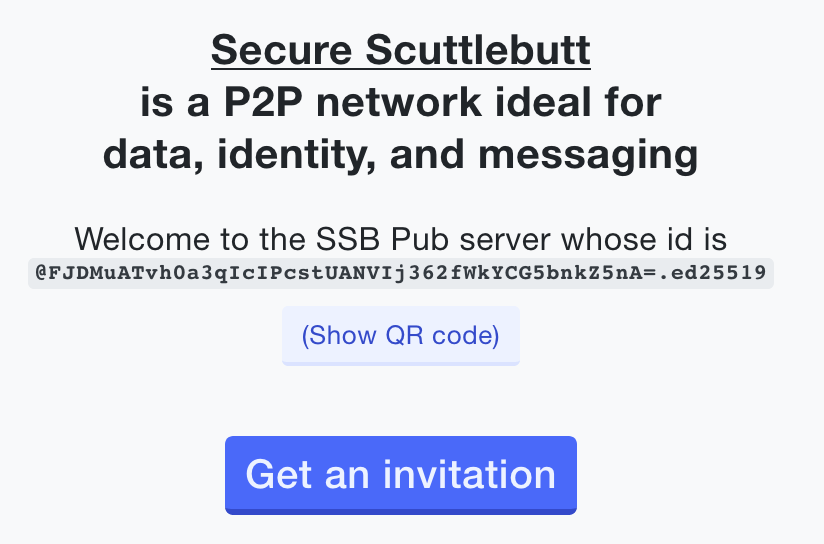
Click the button to “Get An Invitation” and it’ll generate a custom invitation code just for you. Copy the whole thing. Then click the “+ Join Pub” button in Patchwork.
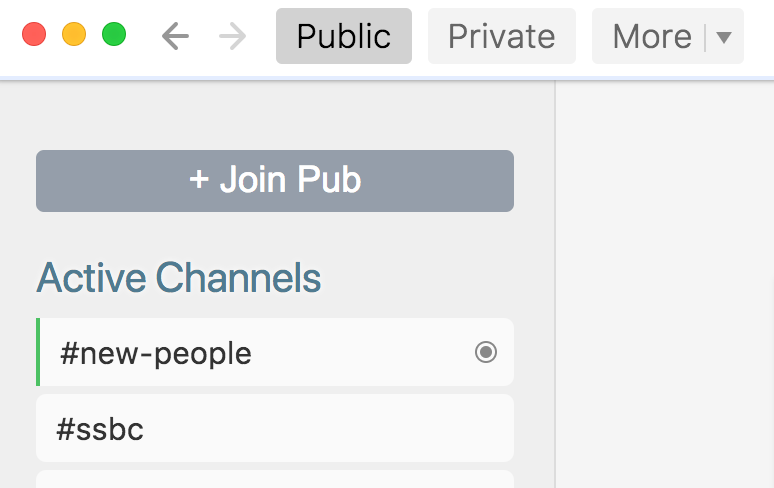
There’s a limit to how far gossip will travel through a network of people, and the bartender at a pub is just another “person” in the chain. Because of this it’s good to connect to a few pubs. Also, it spreads the load.
Note: If you’ve already got a friend on Scuttlebutt, ask them what pub(s) they follow. Otherwise it’s possible that you’ll be out of range of each other, so to speak.
The pub’s you’re currently connected to are listed on the left side if you click on “Public”.
Getting all the Gossip
As soon as you connect to a pub or start following a person Scuttlebutt will start syncing down all the “gossip” they have for you, and pass on any “gossip” you have for them. *The first time you connect to a pub server there will be a lot to download. * So, give it some time.
Get Social!
You’ll see some channels listed in “Active channels” on the left, but the “More” menu up at the top has a “Browse All” option under “Channels”.
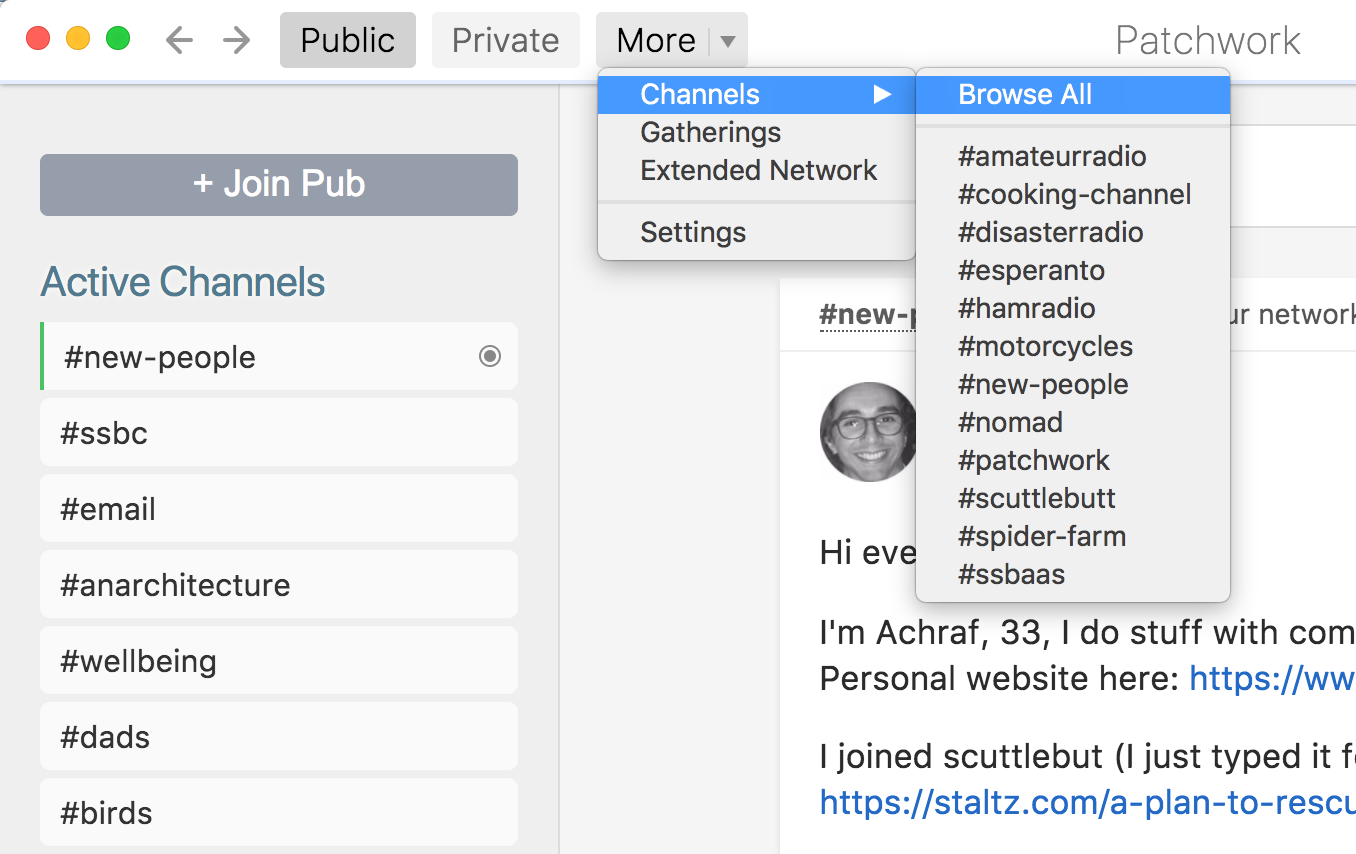
Find a topic that looks interesting and start reading. When you’re ready to “Publish” remember that it uses Markdown formatting.
Remember, it doesn’t matter if you’re online or not. You’ll still see all the images, and you’ll be able to respond to posts and create new ones. The next time you connect to a local person or a pub server everything will connect up. When you’re online this will happen constantly, and responses can appear very quickly.
NOTE: There is no edit. There is no Undo. There is no delete. So, use your spellcheck, actually look at the Preview (When and publish mad.
Linking To Things
Sooner or later you’re going to want to link to some web page. With markdown formatting that’s just [display text](destination url)
How do you link to other messages in Scuttlebutt though? Well, first you need the message id. Right click on a link to the message you want to link to and choose “Copy Message ID” Then make a link just like a normal url link but use the message id as the destination url.
Profiles are a little different. A profile is a feed for a single person. So, in that case you want to use “Copy Link Ref” For example, if I wanted to link to André’s profile I’d say [here's André's profile](@QlCTpvY7p9ty2yOFrv1WU1AE88aoQc4Y7wYal7PFc+w=.ed25519)
Sharing Scuttlebutt things with other people
I wanted to share a really interesting conversation with a friend of mine who wasn’t on Scuttlebutt yet, so I right clicked on the first message in the thread, chose “Copy External Link” and then messaged them that link. You could Tweet it or post it on Facebook, or whatever. The link goes to a public site where you can see, but not interact with, posts on Scuttlebutt.
It should be noted that people can indicate that they don’t want their stuff shown on public sites or in search results on sites like Google.
Stay Happy and Safe
Don’t worry, if come across someone whose views make you uncomfortable. You can always block them, and you’ll never receive any of their posts again, and they won’t get yours either.
-
Here’s how to run it on multiple computers. Just remember to never run it on multiple computers at the same time. ↩︎
-
The official scuttlebutt markdown reference is here but it’s layout is terrible, and it doesn’t show the results. ↩︎