What you need to know about Mastodon
The goal of this post is to give you the information you’ll need to start using Mastodon before Twitter becomes even more of a dumpster fire than it currently is. It assumes that you’re familiar with Twitter and that you’d like to see if you can continue your twitter-like postings over on Mastodon.
I’m going to cover the following topics:
- what the deal is with all the different servers / instances
- instances as communities
- moderation
- choosing an instance
- how you use Mastodon
- what’s different
Before that, I’d like to recommend you watch this 6 minute intro to Mastodon. I’ll fill in the details afterwards.
Ok, assuming you’ve watched that, let’s talk about the biggest mental hurdle “the servers”, why they exist, and how to choose one.
The Servers / Instances
Every Mastodon instance has a unique domain name (think gmail.com or hotmail.com) and every user has a username at that domain (think me@gmail.com). And just like email, everyone can send messages to each other even if they have accounts with different domain names. me@gmail.com can send an email to you@hotmail.com.
The only difference is that Mastodon is sending tweets … er “toots”, instead of email.
Just like email, you have to pick an instance / domain before you can start sending messages. Just like email, you can move your account, with its history of messages to another server.
Instances as communities
Here’s where things start to diverge from email. Mastodon instances are communities. Some of them are topical. Some of them are more like Twitter, and encourage folks to talk about whatever they want.
For example: I’m on one with a focus on Tabletop Role Playing Games, and another that’s for any topic, as long as it’s in Esperanto. My wife is on one that’s for anyone talking about anything.
Like real world communities each one has its own set of rules about what type of things are allowed. Sometimes, the only notable thing about an instance is this social contract. For example one of the larger instances mstdn.social isn’t topical at all. Its server rules are essentially “Don’t be a bigot, and don’t do bad things”.
It’s really important that you check out the “server rules” before joining because they tell you a lot about the values of the people on that instance.
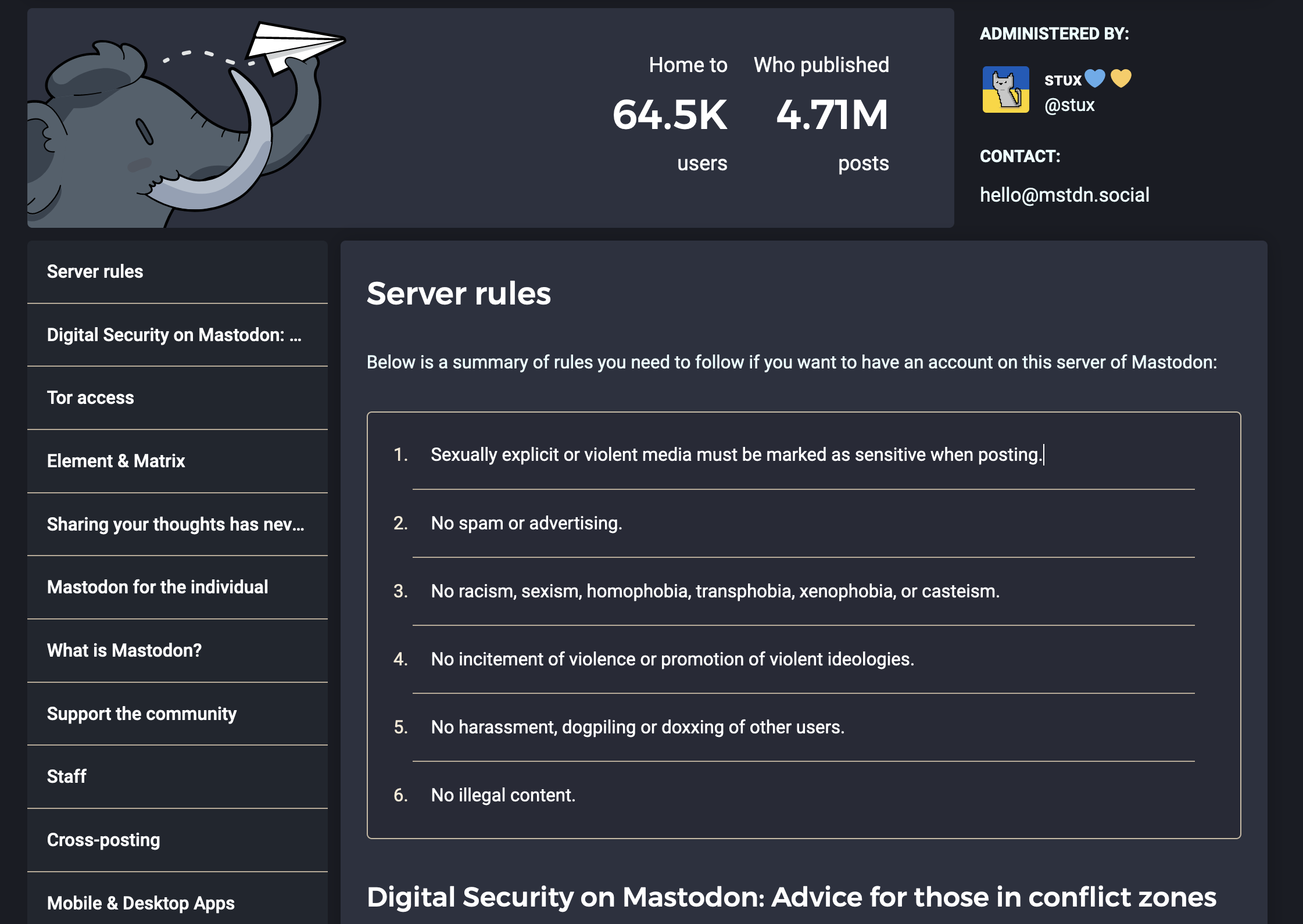
I’ll cover what the practical effect of choosing one of these communities in the section on how you use Mastodon.
Moderation
The server rules are the first line of defense for keeping mastodon communities healthy, but they’re not the only defense. Every instance has at least one moderator, and they aren’t beholden to any corporate restrictions. They can, and should, boot anyone from the server that violates their social contract. No checking special wording from HQ. Just, you’re a jerk, so I’m banning you.
There’s another more heavy-handed defense that you’ll also see. On most instances, if you scroll down below the “server rules” you’ll see a list of servers that are being blocked outright, media that’s being filtered, and so on. More importantly, you can see the reason they were blocked. That tells you a lot about the values of the moderators on that instance.
Because anyone can set up a new Mastodon instance, there are a instances that gather folks who want to discuss… topics most folks wouldn’t find acceptable.
On Twitter you can message your favorite movie star, even if they’ve never heard of you. Mastodon is exactly the same. It’s not uncommon for an instance administrator to decide “that instance over there is almost entirely racists looking to cause trouble, so I’m going to block them to protect my community.”
As a result, Mastodon is a much nicer place overall because small communities can protect themselves better than some massive company trying to enforce a “fair” set of rules.
Choosing an instance
Most people start at joinmastodon.org, click the “Get Started” button and look for an instance to join.
This is a great start, but if you don’t find an instance you’re interested in, Google is a good option. For example, I searched for “mastodon server for ttrpg geeks” and i found a server that was precisely that.
Once you find a potential server, read their server rules, then click the “See What’s Happening” link. See what conversations are like, and if you’d like to be on an instance with these folks. As above, I’ll discuss the practical effects of your choice of instance in the section on how you use Mastodon.
If you don’t find any instances that sound like a great fit you’ve got two options. The easiest is to just find one that isn’t a bad fit.
The other option is to actually start up your own instance. Masto.host makes this easy and using a services like theirs shouldn’t require any geeky skills. Start with the cheapest plan and upgrade as more people join. Note that you don’t have to open your instance to the public. You can restrict it to just people you invite.
Side note: when you’re checking out the most popular instances you’re likely to see a lot of Japanese. This is because Mastodon is really popular in Japan.
What if find a better instance later?
You can move an account between instances. Under “account” on the old instance you tell it about your new one. On the new instance you do the opposite.
More importantly, you don’t have to abandon the history of things you’ve “tooted”. If you want to bring that along, it’s just a matter of exporting them from the old server and importing them into the new one. Instructions are here.
How you use Mastodon
Sending Messages
If you know how to send a tweet on Twitter you know how to send a Toot on Mastodon.
The mechanism is the same as Twitter. Fill in the text field. Press the button to send it. Where the button is, and how it’s labeled depends entirely on if you’re using the web site or one of the many phone clients. You can attach images, and links just like Twitter. The only notable difference is that Mastodon gives you way more text per message.
Finding People to Follow
Every instance has a “local” timeline. This is where choosing an instance becomes important. The “local” timeline is all the stuff that all of those people are saying. This is where you’ll find your first people to follow. Just like when you first started Twitter.
There’s also a “federated” timeline.
The federated timeline is a view of all the public toots your servers knows about from across the whole network (including local ones). The most common reason that something appears in the federated timeline is that someone from your server follows the author of that toot. - joinmastodon.org
Just like Twitter, you look for people talking about things you’re interested in and follow them. Just like Twitter you can search for hashtags.
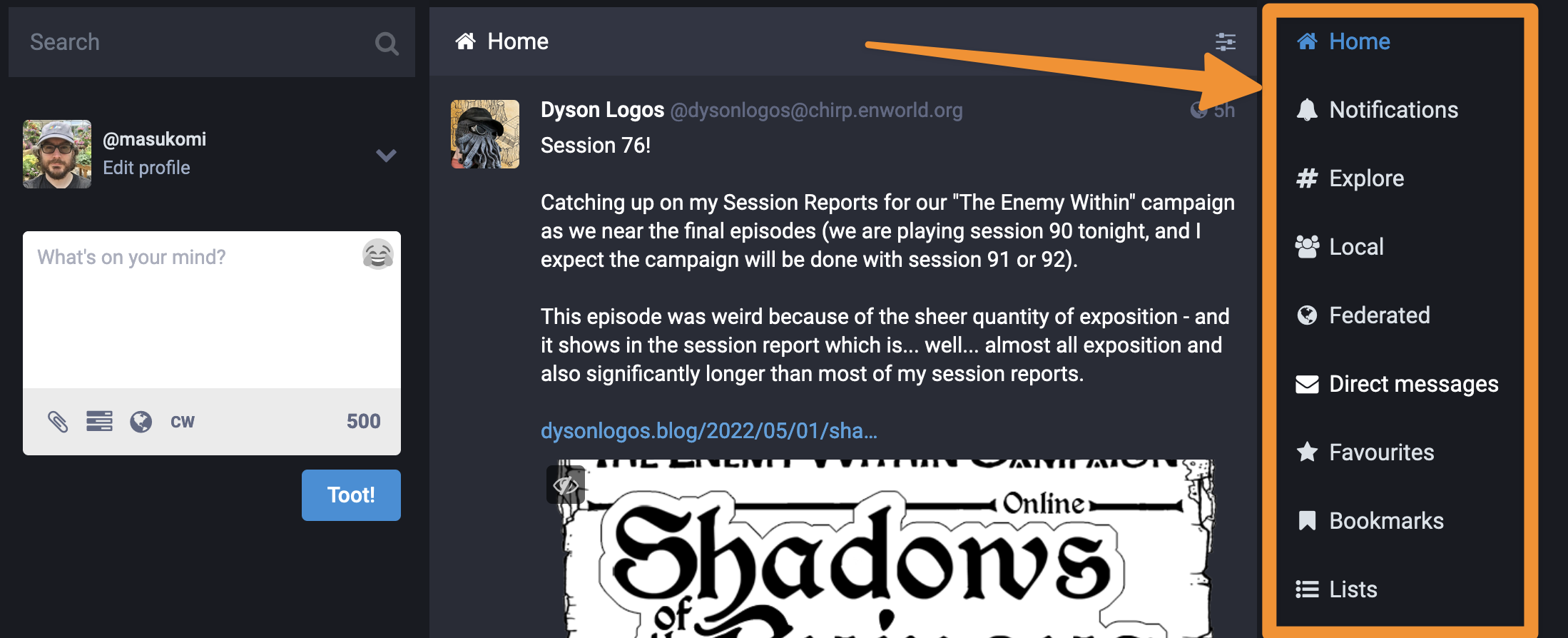
Just like Twitter there are trending hashtags. Like the federated timeline, these are based on the toots your instance knows about, not all the toots everywhere. So, again it’s important to try and choose an instance with like-minded folks.
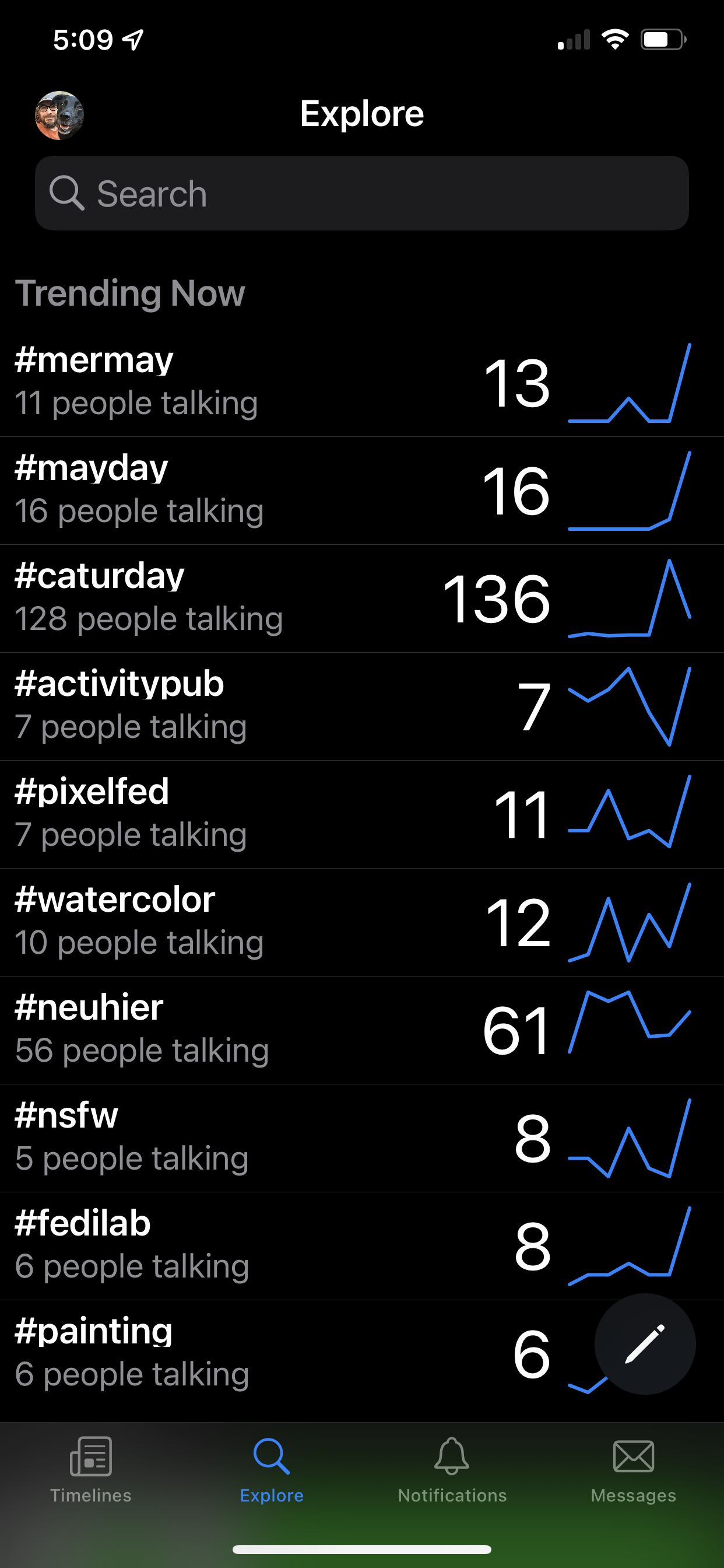
Following people by their username
If you have a friend on Mastodon you just plug their username @their_username@their_instance into the search field, go to their profile, and click “follow”.
So What’s Different
There are a few notable differences.
Lots more space to get your thought out:
Mastodon gives you 500 characters per toot. Twitter’s still at 280.
What you see:
There’s your personal timeline (usually labeled “Home”). There’s the local timeline, and there’s the federated timeline. Your personal timeline is conceptually exactly the same as what you normally see on Twitter. The “federated” timeline is more restricted than Twitter’s because it’s just not possible to show you everything. Of course, Twitter’s not showing you “everything” either. And of course, the local timeline I discussed above.
Who sees your messages:
On twitter everyone can theoretically see what you post, but in practice only the people following you are likely to. On Mastodon there’s a very good chance that many of the people on the “local” timeline will see what you post. So, when you’re getting started it’s not like you’re just shouting into a void.
The instance is costing someone money
Twitter pays for itself by showing you ads. There’s no advertising on Mastodon, so someone is paying to host the instance. On instances with a lot of people this can be hundreds or thousands of dollars a month. Even on smaller instances it can be expensive. So, when your server administrators ask for donations, or sets up a Patreon, you should definitely consider helping them out.
No Quote Tweets
I really miss Quote Tweeting. There were so many things I found that I wanted to share with a tiny bit of added commentary. The problem is that this feature regularly gets used for abuse and the spreading of flame wars on Twitter. So, the Mastodon devs have decided to not do it. There’s a long GitHub thread discussing it here, if you care.
Discovery Is Harder
Logically, it shouldn’t be. None of us see all the Tweets on Twitter. We see the tweets of folks we follow, and the stuff they retweet. I think the problem is that most of the people with name recognition, or significant followings, just haven’t embraced the Fediverse yet. I discovered a lot of cool people, by seeing retweets from people I respect, and then seeing what other things that person had to say.
It’s a “chicken and egg” problem. People with notable followings don’t want to loose their audience, so they don’t try embracing a tool where they have no audience. As a result, we don’t have many of those human social hubs, sharing interesting things from many people. So we don’t have as many opportunities to discover random interesting people.
The local and federated timelines help a lot, but right now (2022) the Fediverse isn’t nearly as active as Twitter.
The Network Effect is Real
As noted in the last section, the Fediverse, at least in the US, isn’t nearly as active as Twitter. People don’t want to move to a place where they don’t know anyone. People want others to hear what they have to say. People with something to sell need to talk about it where there are listeners.
The Fediverse is also very resistant to paid advertising, by design. There’s nowhere a big company can go and spend thousands of dollars to put their ad in front of millions of people. So you’ve got no major companies shouting “Follow us on Mastodon!” I really hate ads, but I have to admit that things like that help drive awareness.
In Conclusion
Using Mastodon is very similar to Twitter. The most significant difference is that you need to try and find an instance that’s a good fit for you. This is, admittedly, a big hurdle for new people, but it’s the key to Mastodon not being a dumpster-fire. Each instance is responsible for its own social contract, and moderation.
There are a lot of technical and ease-of-use advantages to centralized systems like Twitter and Facebook, but as we’ve all seen, they’re incapable of good moderation, and what moderation they do practice is very unevenly implemented. Mastodon’s solution isn’t perfect, but it’s way better.