TTRPG Archetype Worksheets
Overview
My game’s pretty close to public playtestability. That means I need to put together some character Archetypes.1 In order to do this I’ve put together an internal worksheet for the creation of classes to make sure I remember to include all the critical bits for each one.
I’ve never heard anyone talk about using this approach but I find it invaluable. I’m going to share a couple thoughts about what I’ve learned & go over my current one as an example.
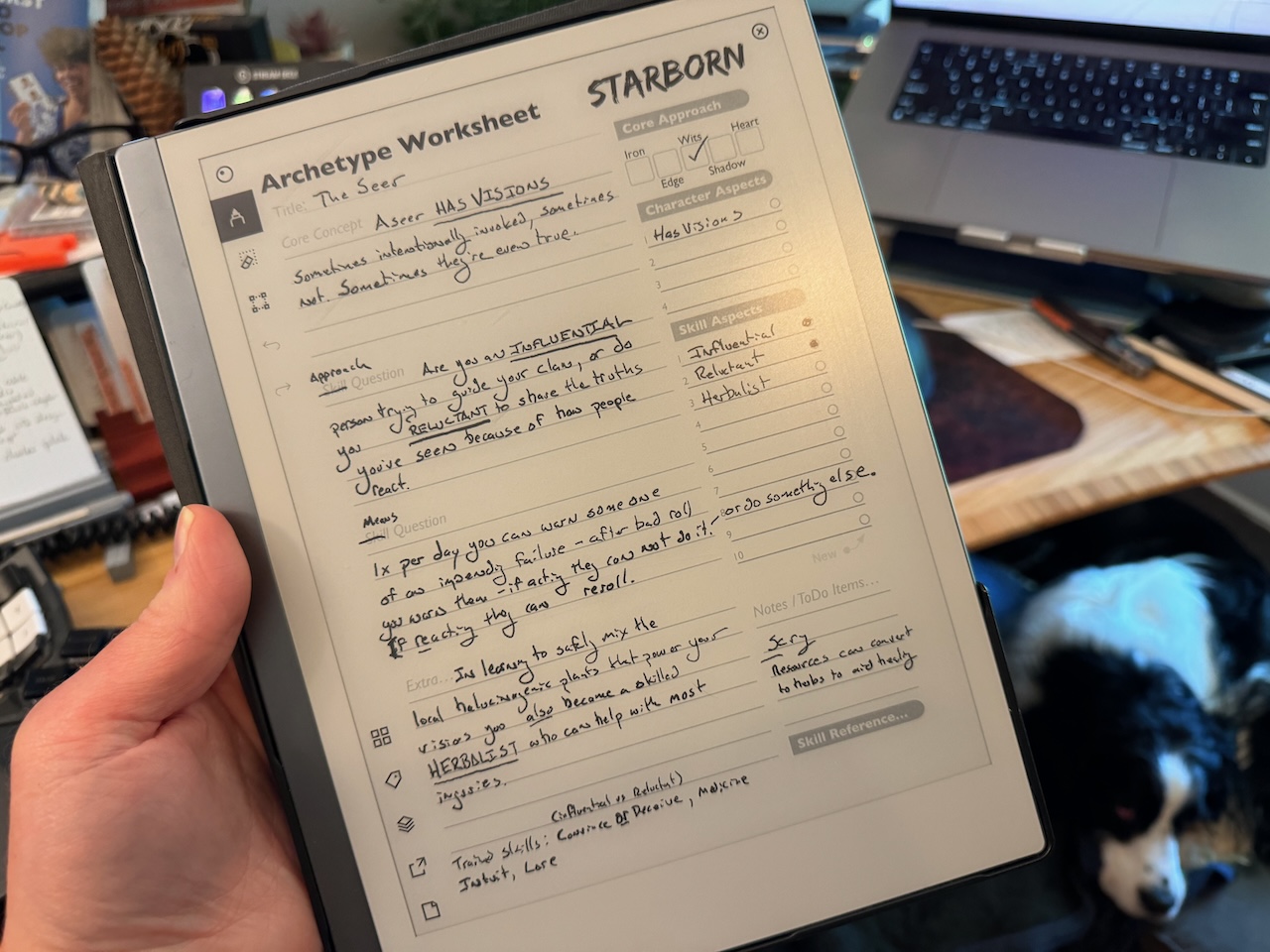
High Level Thoughts
From my experience, an internal Archetype/Class worksheets should:
- guide your 🧠 in breaking down a vague Archetype idea into the game relevant sub-sections
- track what common skills / tags / whatever you’ve used in this Archetype in a way that makes it easy to flip through the full collection & go “oh, damn, i’ve got way too much emphasis on fighting” (or whatever)2 AND “wow, I never use skill X. Maybe I can drop it.”
When using these it’s important that every time you revise your rules around character creation you check your Archetype worksheet & make any applicable changes.
Whenever you update the worksheet, take an Archetype you’re especially familiar with and re-write it on/in the new worksheet. I frequently find that something that’s important to me about that Archetype simply doesn’t have a place anymore, or its delivery has to be changed in a meaningful way that I may or may not like.
This is a form of QA testing & playtesting for your character creation rules. If i can’t describe an Archetype that fits well with the rules then either how we describe Archetypes has to change, or our character creation rules have to change.
Obviously, add a clear version number to your worksheets / character sheets / whatever. Otherwise you can make a small change & then find yourself using an old one and wondering why things feel off. It wouldn’t be the first time I’ve left a TODO item to make a change I’d already made because I was looking at an old sheet.
My Sheets
Custom Remarkable 2 Notebooks
(see the image at the top)
I took a worksheet, and squeezed it down to the roughly A5 size of the Remarkable 2’s screen. You can see the result in the first photo. The lack of writing space was a problem, but more importantly it’s a ton of annoying work to put together a PDF with hyperlinked navigation back and forth between pages & the table of contents. I have absolutely no desire to go through it again every time I change the worksheet. So, even if it had a full A4 or Letter sized screen, I still wouldn’t bother. Paper’s just easier.
What I would advise is printing out 1 sheet after you make a revision. Just one. Then fill it out. You’ll probably go “Oh, crap, that… I need a thing here”. Edit it. Print 1. Fill it out again. Only print more after you’ve successfully used one and not wanted to change it should you allow yourself to print more.
My Current Sheet
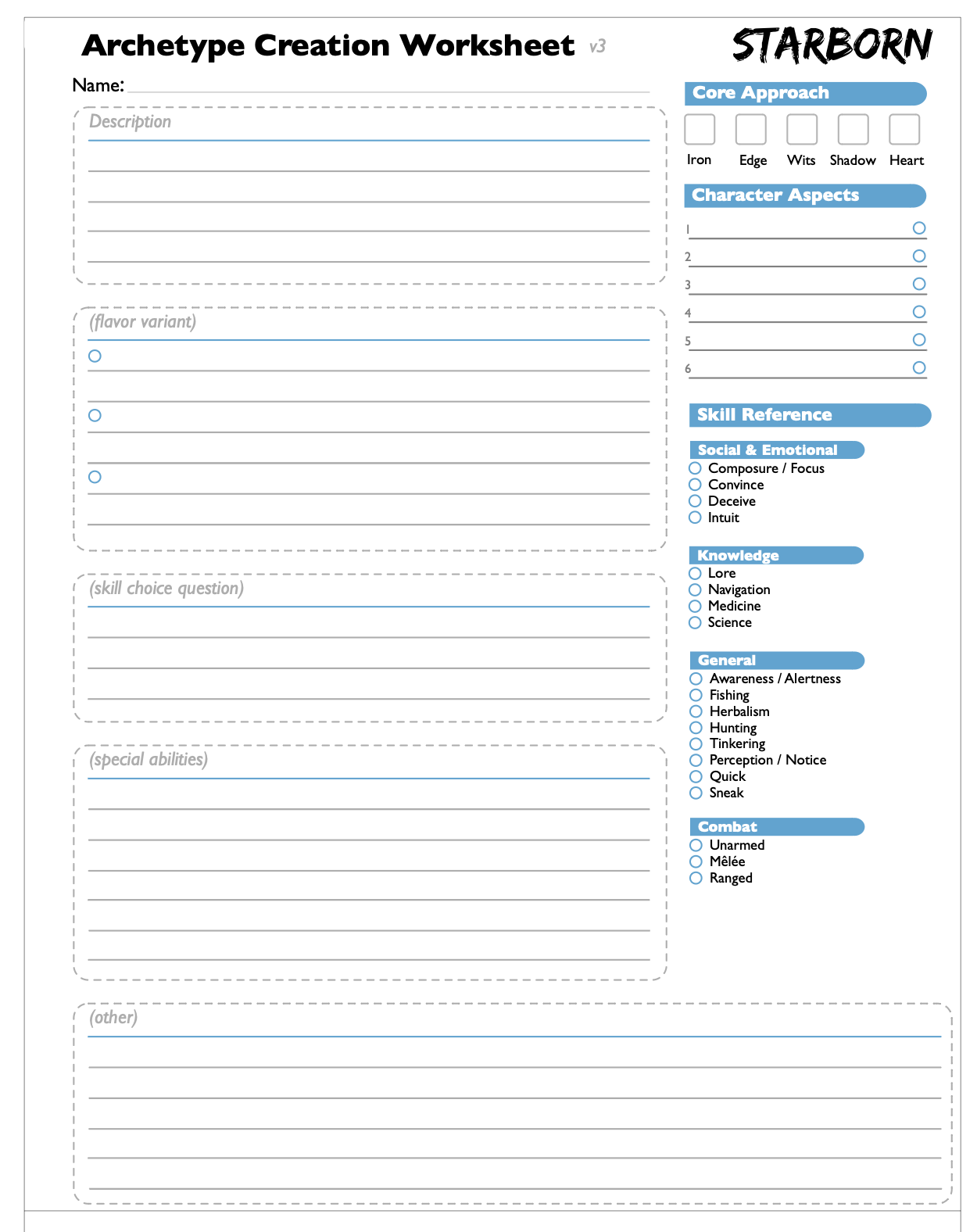
I’ve put the version number right there at the top. I used to hide them down at the bottom in small print on my character sheets, but then I’d forget to update the number when I updated the character sheet. Now my version numbers live clearly at the top of every page for all the internal versions.
On the right I’ve got all my game’s current skills listed with a little dot beside each one. As I’m filling out the sheet I incorporate skills into the questions (Mazes Style). Every time I do, I fill in the dot next to the one I just used.
Each Archetype has a core Aspect (think FATE) & a handful of other Character Aspects people choose via leading questions.
Like Skills, character aspects have a place on the right. This is the most condensed form of “what this Archetype is about?” This is good because it helps keep me honest. “Does this Archetype actually mechanically provide what it describes?” It’s also an easy way to flip through your created Archetypes and see if there’s a flavor of character you want but haven’t offered.
FATE style aspects can be “all over the place” so there’s no point in trying to have a picklist.
You may have noticed the dots next to the Character aspects. These are “note to self” almost for future character sheets. In the same way that many FitD playbooks have you check off character features I like the idea of checking off what Aspects & Skills you’re choosing as you work through an Archetype’s character creation questions.
It’s not good though. I don’t have playbooks. All of this just needs to be transferred to the character sheet which is completely different (more traditional). In theory I can use this when making a new character. In practice I won’t. I’ll just write things directly into the character sheet & that’s what I expect players to do.
So, mostly it’s me not wanting to let go of an idea, BUT this is an INTERNAL sheet. It’s just for me. It’s OK to leave a little chaff on your internal stuff if you recognize why you’re doing it.
And that brings me to the headings of each section of the main page. These are the briefest of hints to myself. They would be utterly useless to anyone I handed it to, but that’s OK. I have written guidelines for what should go into an Archetype. This is my worksheet for me. Using personal shorthand is fine.
Tools
These worksheets & my character sheets were created in Omnigraffle which is a glorious app you should absolutely use. It’s designed for flow charts & similar infographics, but it’s great at any form of organized information display. macOS and iPadOS only.
When I make form fillable things for players, or hyperlinked PDF “notebooks” for the Remarkable I use Wondershare PDF Element which is a good app that keeps getting regular and meaningful updates. Windows, macOS, iOS, Android. I’m not in love with it like Omnigraffle, but it’s good, and I’d suggest giving it a try if you need something like this. There are lots of tutorial videos for how to do specific things too.
A call to action
If you use a technique like this, please share it. I think we don’t talk enough about how we go about game creation and the tools that work for us.
If this has given you thoughts or ideas, please let me know. My TTRPG Mastodon account is probably best, but email works too ( masukomi@masukomi.org ).
Also, please let me know if you found any value in this post (Fediverse / email / courier pigeon). Even just a “thanks for that”. It kinda feels like I’m yelling into the void on this blog. 😉
-
: functionally my Archetypes are “classes”, but in implementation they’re somewhere between Mazes, & Mutant Year Zero. ↩︎
-
: I firmly believe that if your common skills / tags / whatever are all roughly equally useful they should be used roughly equally. If they’re not you’ve either made unbalanced defaults or you’ve overestimated the value of the ones that didn’t get much attention. This may be a red flag that your current rules aren’t emphasizing something you felt was important, or that the game has changed in ways that should make you step back and reconsider what you’re making. ↩︎