Announcing Backup Brain
Overview
I’ve just released a free self-hosted bookmarks manager called Backup Brain. I’m really proud of it, and I’d like to introduce it, and share some thoughts about it, and its future.
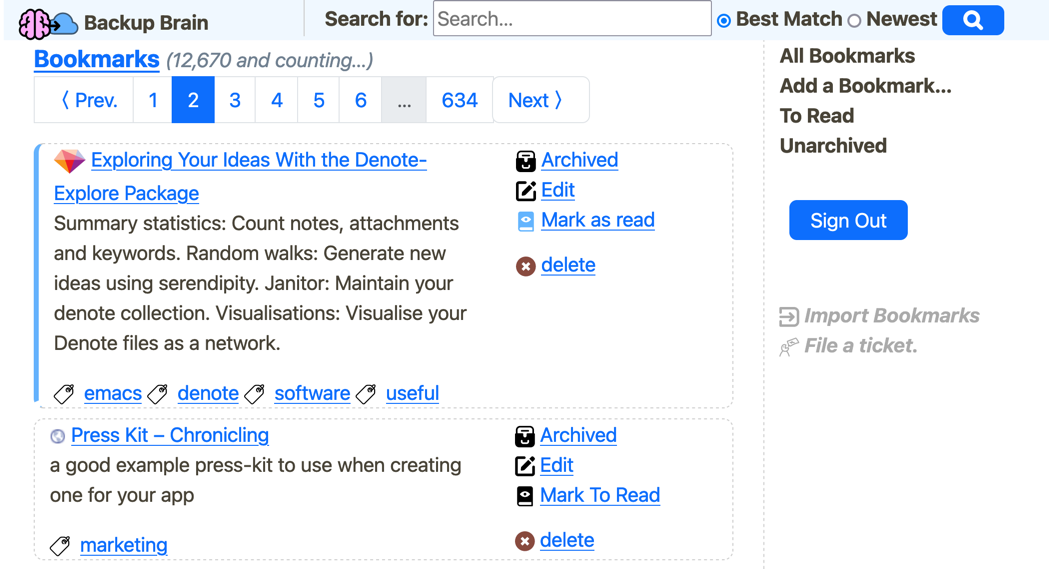
What Is Backup Brain?
Right now, Backup Brain is just a self-hosted Bookmarks manager, like Pinboard.in. I think it’s a little nicer looking1, but I’m biased.
It has great search, and creates a “Reader View” style archive of every page you visit. That way you’ll always have the important information, even if the bookmarked page disappears; even if you can’t afford to pay for a service. You can download those archives as Markdown files too.
Being able to share a page of useful bookmarks is pretty important to me, but sometimes I bookmark things that are a little bit personal. I added support for private bookmarks, that you can only see when logged in, and instructions for setting up remote access if you want to host it locally.
To make adding bookmarks easier there are extensions for Chrome & Firefox, as well as a bookmarklet. The Helpers page has screenshots and more information.
The BackupBrain.app web site has a lot of documentation, including instructions on how to share an app on your local network with the wider world.
Bookmark Managers
If you’re not familiar with bookmarks managers, the basic idea is that the bookmarking tools in browsers are pretty crappy, and extremely limited. A bookmark manager is an app built specifically for helping you manage hundreds or thousands of bookmarks. More importantly, they have good tools for helping you find what you’re looking for in those large piles.
If you’re not frustrated by the bookmark management tools in your browser then you don’t need one.
Why Make It
First, you need to understand that - for me - bookmarks are a disability accommodation tool. I have an extremely bad memory. I need a tool that’ll help me find those really useful web pages I encountered, that I can’t remember enough to search for. I also need something to help me find useful pages that I completely forgot about the existence of.
When a friend is struggling to find information on some topic we both have an interest in, it makes me happy to be able to link them to a page of tagged bookmarks about it.
Right now I’ve got about 12,670 bookmarks on a wide swath of topics.
Pinboard Limitations
I’ve happily paid for Pinboard.in for years now, because it’s good service, and the guy behind seems to have no design to muck with it to make it more flashy, get more sales, or whatever. But there are two problems with Pinboard. The first is that he could keel over dead or just get sick of dealing with it at any time, and I don’t want to loose my bookmarks. Every time there’s a blip in Pinboard’s service I worry.
The second problem is that he doesn’t want to auto-renew subscriptions, but instead reminds users that their subscription is about to expire, and asks them to take an action. This is very considerate, and probably how most subscriptions should work, but it’s a problem when it intersects with my ADHD and my hatred of email. Twice now I have forgotten to renew within a month of my service running out. Given the fact that I use bookmarks constantly, you’d think this wouldn’t be able to happen. Unfortunately, there’s no visual distinction between a paid account and a free one. The only significant difference is that the paid account creates archives.
After a month of non-payment all your archives are deleted. This is totally reasonable, but it also means that twice now I’ve lost archives of pages that no longer exist. I don’t want there to be a third time.
A Desire For More
Even if there was some magical guarantee that Pinboard would remain, and I’d never loose my archives, there’s functionality I want that it doesn’t have, and will never get.
For example, on Mastodon you can “bookmark” a post. I want those bookmarks to show up in my bookmark manager. I could bookmark the page, but it’s more clicking to get to the post’s page to bookmark it, but that doesn’t really work when I’m using a mobile client, and I don’t think that treating it like any other web page is the best way to handle that.
What if my bookmark manager could silently ingest my Mastodon “bookmarks” in the background, archive them, and expose them to the search engine that makes it easy to find my web bookmarks.
Should You Try It?
It depends. Obviously, I’d only suggest it if you actually feel the need for a bookmark manager. If bookmarking things in the browser works fine for you then keep doing that.
If you do need a bookmarks manager, and like the idea of a self-hosted one then… maybe.
Current Features
At the time of writing (July 25, 2024) Backup Brain is at v1.2.0, and it’s been my “daily driver” for a while now.
I think it’s great, but I don’t want to mislead anyone about its current capabilities or limitations. For everyday bookmarking, and bookmark sharing it’s got everything you need.
At the same time there are some little features that haven’t made it in yet. For example, the tags management is pretty minimal. There’s no way to mass-rename a tag, or view a list of bookmarks that share two or more tags, and tag names don’t autocomplete when creating an new bookmark.
To get a good idea of the kinds of things that are still missing, as well as features coming up in the near-term, check out the GitHub issues for the project.
If you’d like to use Backup Brain, but there’s some missing feature that you can’t live without, please file a new ticket, or drop me a line on Mastodon.
Installation Concerns
I haven’t managed to containerize it yet, or put together any other “one-click install” solution. So, it requires you to follow a bunch of well-documented, installation instructions that assume a bit of general geekery and basic command line familiarity.
I would be ridiculously thankful for any help with this. Docker and I are not friends. I’d also love to get a Raspberry Pi image that people could load up with minimal geekery.
Geeks
If you’re looking for a bookmark manager you can tweak to match your brain, this one is written in Ruby on Rails, and it’s mostly open source.
“Mostly” being the restriction that you can only use it for non-commercial purposes. I’m not really thrilled with the trend of companies or individuals taking other people’s free labor, selling it, and never contributing even a fraction of the value back. Open source developers deserve better.
It is not currently my intent to offer Backup Brain as a paid service, but I am leaving that as an option for the future.
The Future
As noted in the section on why I made this, I intend to support background ingestion of bookmarks from a mastodon account (ticket here). I want to be able to edit archives. Ultimately, I want to build this into a place where you can store and find any useful thing you encounter in your regular computing. Important emails? Maybe. Special photos? Why not?
I intend to keep working on this for a very long time, even if I’m the only user. At the same time, I want to share this with others. I hope that other people will derive as much value from this as I have.
Summary
Backup Brain is a bookmark manager with dreams of becoming much more. It’s taken a lot of work, and I’m really proud of it, but it’s going to be a little bit before it’s easy for non-geeks to install it.
I’d love to hear from you on Mastodon if you install it or have any questions.
-
I haven’t been a designer for ages. I’m sure some of you could make it look better than it does. The mobile view definitely needs help. My focus has been on what you’ll see in a desktop app. If you’ve got design chops, and even a passing familiarity with Bootstrap, there’s an open ticket. I’d love some help. ↩︎